Slack Vs Flock Features: Comparison of Communication Platforms
When deciding between Slack and Flock, consider your team's unique needs and workflow. Flock's Pro plan offers 10 GB of file storage, identical to Slack's Pro plan, but at a lower price point of $6 per user per month. Flock's free plan also provides more features, including 10k last messages and 90 days of message history. The interface and user experience differ, with Flock's cluttered layout and Slack's minimalistic design. Flock's communication tools, integrations, and file sharing options are also distinct. As you weigh your options, consider what matters most to your team's productivity and communication style - and you'll discover more insights that can make all the difference.
Cuadro Comparativo
This table compares the features of Flock and Slack, highlighting their differences in pricing, free plan features, interface, video call capabilities, and integrations.
| Feature | Flock | Slack |
|---|---|---|
| Pricing (per user/month) | $6 (Pro plan) | $8.75 (Pro plan) |
| Free Plan Features | 10k last messages, 90 days of message history, 5 GB of file storage space per team | Limited features |
| Interface | Cluttered, easy switching between teams and chats | Minimalistic, intuitive |
| Video Call Capacity | Up to 20 users across several paid plans | Varies by plan |
| Integrations | Open API, curated integrations | Over 2,400 integrations |
| Message History | 90 days | Varies by plan |
| File Storage | 5 GB per team | Varies by plan |
| Pricing Competitiveness | More competitive | Less competitive |
| User Interface Experience | Easy team and chat switching | More intuitive |
| Video Call Experience | More inclusive | Less inclusive |
| Integration Streamlining | More streamlined | Less streamlined |
_*This table highlights the differences in pricing, features, interface, video call capabilities, and integrations between Flock and Slack, providing a comprehensive comparison of the two communication platforms.*_
Key Features Comparison
When it comes to key features, Flock and Slack have some notable differences that can make or break your team's collaboration experience.
As a user, you'll want to weigh the file storage capacities of these team chat apps. Flock's Pro plan offers 10 GB of file storage, identical to Slack's Pro plan.
However, Flock's free plan provides 5 GB of file storage space per team, whereas Slack's free plan has limitations.
Mira También
Additionally, Flock's pricing plan is more competitive at $6 per user per month, compared to Slack's Pro plan at $8.75 per user per month.
When choosing between these collaboration platforms, ponder the features that matter most to your team's productivity and communication style.
Pricing and Cost Analysis
As you weigh the costs of Flock and Slack, you'll find that the pricing models of these collaboration platforms diverge substantially, with Flock emerging as a more affordable option for teams and businesses of all sizes.
Flock's Pro plan costs $4.50 per user per month, while Slack's Pro plan costs $7.25 per user per month.
Flock's Enterprise plan starts at $8 per month, while Slack's Business+ plan costs $12.50 per user per month.
Flock's free plan offers more features, including 10k last messages, 90 days of message history, and 5 GB of file storage space per team.
Mira También
User Interface and Experience
While traversing the digital workspace, you're immediately struck by the vastly different approaches Flock and Slack take to user interface and experience.
Flock's interface is cluttered, with all options and functionalities available at once, making it overwhelming for users.
In contrast, Slack's interface is more minimalistic, with features docked under simple buttons, providing a cleaner and more intuitive user experience.
When comparing vs Flock interface, Slack's buttons are placed intuitively, making it easier to use and navigate.
Although Flock's user-centered workspace organization allows for easy switching between teams and chats, its interface takes time to get used to.
Considering the vs Flock pricing, Slack's more user-friendly interface is a significant advantage.
Mira También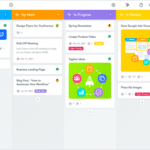
Communication and Collaboration Tools
Flock and Slack differ substantially in their approach to communication and collaboration tools.
As a team chat app, you expect seamless team communication, but these platforms have distinct strengths.
Flock allows undisrupted message flow in group conversations, unlike Slack, which creates a new conversation with each added member.
Flock offers unlimited multi-channel guests in its free plan, while Slack highlights its premium Slack Connect feature.
Flock allows unlimited group conversation members, ideal for one-off conversations, whereas Slack has limitations.
Flock's video call experience is more inclusive, hosting up to 20 users across several paid plans, whereas Slack only offers one-to-one videos in its free plan and up to 15 users in paid plans.
Mira También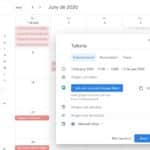
When evaluating communication and collaboration tools, consider your team's specific needs for effective communication and collaboration.
Integrations and API Support
When it comes to integrating with other tools and services, Flock's open API and carefully curated integrations provide a more streamlined experience, but Slack's vast library of over 2,400 integrations makes it the clear winner in this category.
With FlockOS, developers can build custom integrations, bots, and apps, offering extensive customization and flexibility.
The Flock App Store offers integrations with popular apps like Google Drive and Trello, enhancing collaboration and workflow.
Although Flock's integrations are limited in number, they're carefully curated to provide a focused experience.
Flock's API and integrations enable seamless connectivity, streamlining workflows and increasing productivity.
Mira También
However, if you need a wide range of integrations, Slack might be the better choice.
File Sharing and Storage Options
When it comes to file sharing and storage options, you'll want to weigh the file upload limits and cloud storage integration capabilities of both Slack and Flock.
You might be wondering how many files you can upload at once, and whether you can integrate your favorite cloud storage services like Google Drive or Dropbox.
File Upload Limits
Both Slack and Flock impose file upload limits, which can substantially impact your team's workflow and collaboration, especially if you frequently share large files. Understanding these limits is vital to avoid workflow disruptions.
Slack imposes the following file upload limits: 1GB per file for free plans, 20GB for standard plans, and 1TB for plus plans.
Flock, on the other hand, has the following file upload limits: 100MB per file for free plans, 1GB for pro plans, and 5GB for enterprise plans.
Both platforms support a variety of file types, including documents, images, videos, and audio files.
It's essential to weigh your team's file-sharing needs when choosing between Slack and Flock.
Cloud Storage Integration
You can seamlessly integrate your preferred cloud storage services with Slack and Flock, expanding your file-sharing and storage options.
This integration allows you to access and share files from cloud storage providers like Google Drive, Dropbox, or Microsoft OneDrive directly within your communication platform.
With Slack, you can integrate multiple cloud storage services, making it easy to access and share files across different platforms.
Flock also supports integrations with popular cloud storage services, enabling you to share files and collaborate with your team more efficiently.
Frequently Asked Questions
What Is the Difference Between Flock and Slack?
When deciding between Flock and Slack, you'll want to know the differences.
Flock's history dates back to 2014, with a focus on simplicity and affordability.
User reviews praise its ease of use and affordable pricing.
Flock prioritizes security, using 256-bit encryption and two-factor authentication.
You'll find Flock's features, such as video conferencing and search functionality, are designed for seamless collaboration.
What Is the Feature Comparison Between Slack and Teams?
When comparing Slack and Teams, you'll notice differences in Channel Management, where Slack allows for more customization and organization of channels.
Both platforms offer robust Integration Options, but Slack's library is more extensive.
With regards to Customization Capabilities, Slack's interface is more flexible, allowing you to tailor the platform to your needs.
While Teams has its strengths, Slack's flexibility and customization options make it a more adaptable choice for many teams.
Is Slack Good for Communication?
Slack is an excellent platform for effective collaboration, allowing you to connect with your team in real-time and receive instant feedback.
With seamless integration of over 2,400 third-party apps, you can customize your workflow and streamline communication.
Its intuitive interface and customizable notification settings guarantee you stay on top of important conversations while minimizing distractions.
What Are the Disadvantages of Using Slack?
When using Slack, you may encounter some disadvantages.
One major drawback is the risk of cost overruns, as the more features you use, the more you'll pay.
Additionally, the abundance of features can lead to information overload, making it difficult to find what you need.
Technical issues can also arise, causing frustration and downtime.
Conclusion
You've weighed the pros and cons of Slack and Flock, and now it's time to make an informed decision.
Both platforms have their strengths, but Slack's extensive integrations and customization options might appeal to large teams.
Flock, on the other hand, offers a more affordable plan and a simpler interface.
Consider your team's specific needs and choose the platform that best fits your communication and collaboration style.
Ultimately, the right choice will boost your team's productivity and streamline your workflow.
Si quieres conocer otros artículos parecidos a Slack Vs Flock Features: Comparison of Communication Platforms puedes visitar la categoría Software y Aplicaciones.
También te puede interesar: